What are Linked & Embedded Images?
- Printing Basics
- Creating Data
- Text To Outline
- What is Bleed
- Link & Embedded Images
- Safety Area
- Image Resolution
- Full Colour Printing
- File Formats
- Designing For Folds
- What Are Trim Marks
- CMYK VS. RGB
- Different Blacks
- Text Size & Line Weights
- Working Guides
- Spot Colours
- Working With Layers
- Stray Points
- Printing In Grayscale
- Photoshop Guide
- Photoshop Round Sticker
- Overprint
- Tips & Tricks

Creating Data
Linked & Embedded Images
What are Linked & Embedded Images? |Checking your data |What’s the difference? |
Avoid Linking images |How to Embed images
If you plan to use images when preparing your artwork in Illustrator, you will need to understand the difference between a linked image and an embedded image. A linked image is an image that is linked to an external file, stored somewhere on your computer, while an embedded image is stored within your artwork file.
How to check for Linked, Embedded or Missing images?
The fastest way to check is through your Links palette window. From the menu at the top of the screen, click on Window, then Links, and your links palette will display. (Window > Links)
The Links Panel helps you manage all your linked and embedded artwork. The links panel will display the status of your artwork / image
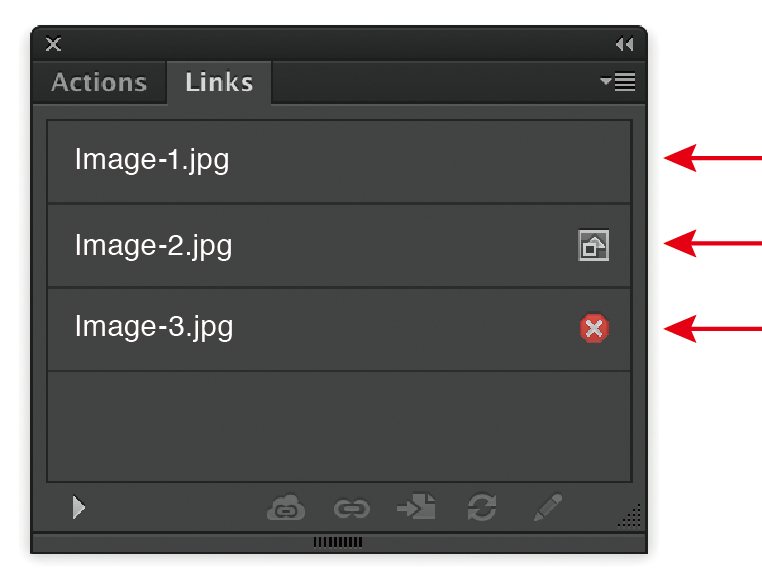
Linked file. (no icon)
Embedded file.(square icon)
Missing linked file. (red circle with ‘x’)
How to check for Linked, Embedded or Missing images?
When you place a graphic (File > Place..),you will see a screen-resolution version of the file in your layout, so that you can view and move it as needed, but the actual graphic file may be either linked or embedded. What’s the difference you may ask?
Linked Images
- Are not a part of your data file, so the file size is smaller.
- Are easily updated. Any changes made to the original image in Photoshop, are automatically updated to the newer, modified version in your Illustrator file.
- Moving or deleting folders/files, can unlink your images.
- Anytime you send an Illustrator file to someone, you have to make sure to send the linked images as well.
Embedded Images
- Are copied into your data file.
- Are not affected by changes to the original file.
- Don’t get lost. Since the images are part of your data, you need not worry about losing or misplacing images.
- Increase the size of the AI file.
How to check for Linked, Embedded or Missing images?
If you sent us your .ai artwork without first embedded the images, when we open the file we can only see where the images go (see illustration below on left),not what they look like. This is because linked images remain separate of the illustrator file.
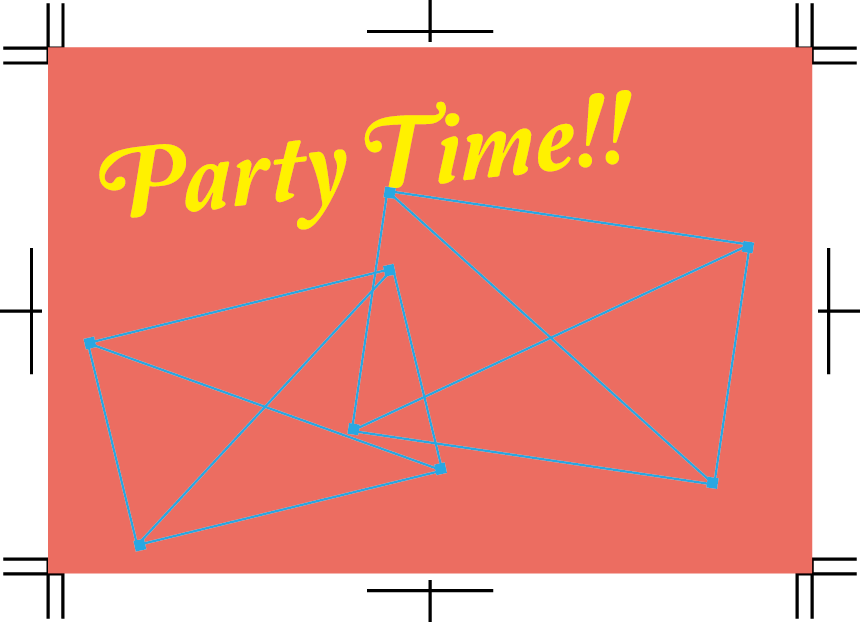
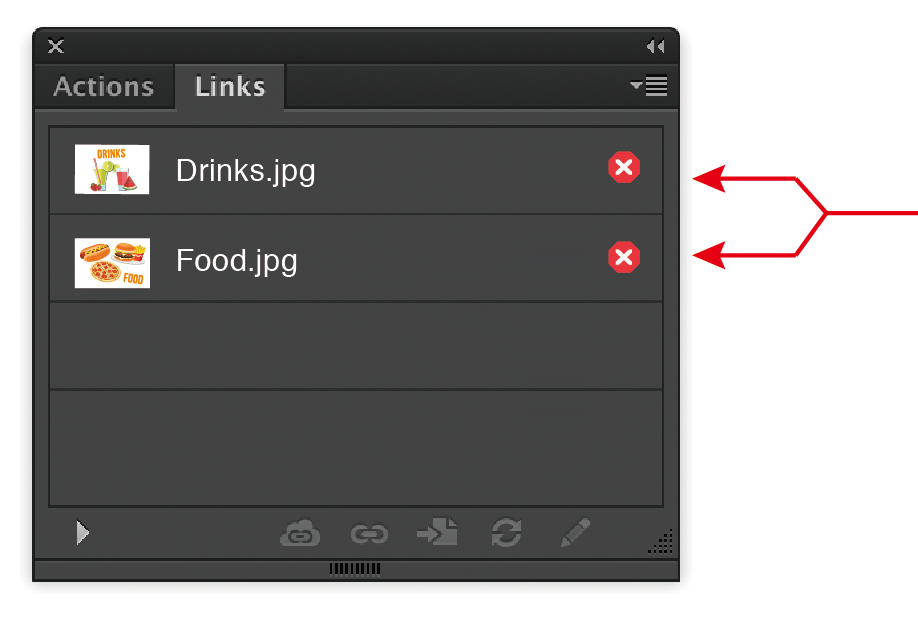

Missing linked files
How to check for Linked, Embedded or Missing images?
Embedding images is simple. From your Links palette (Windows > Links),select the image you want to embed then click on the upside down triangle to open the options menu and click on ‘Embed Image(s)’. When you’ve successfully embedded the image you will no longer see the diagonal boxes on top of your image.

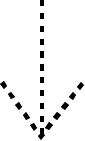

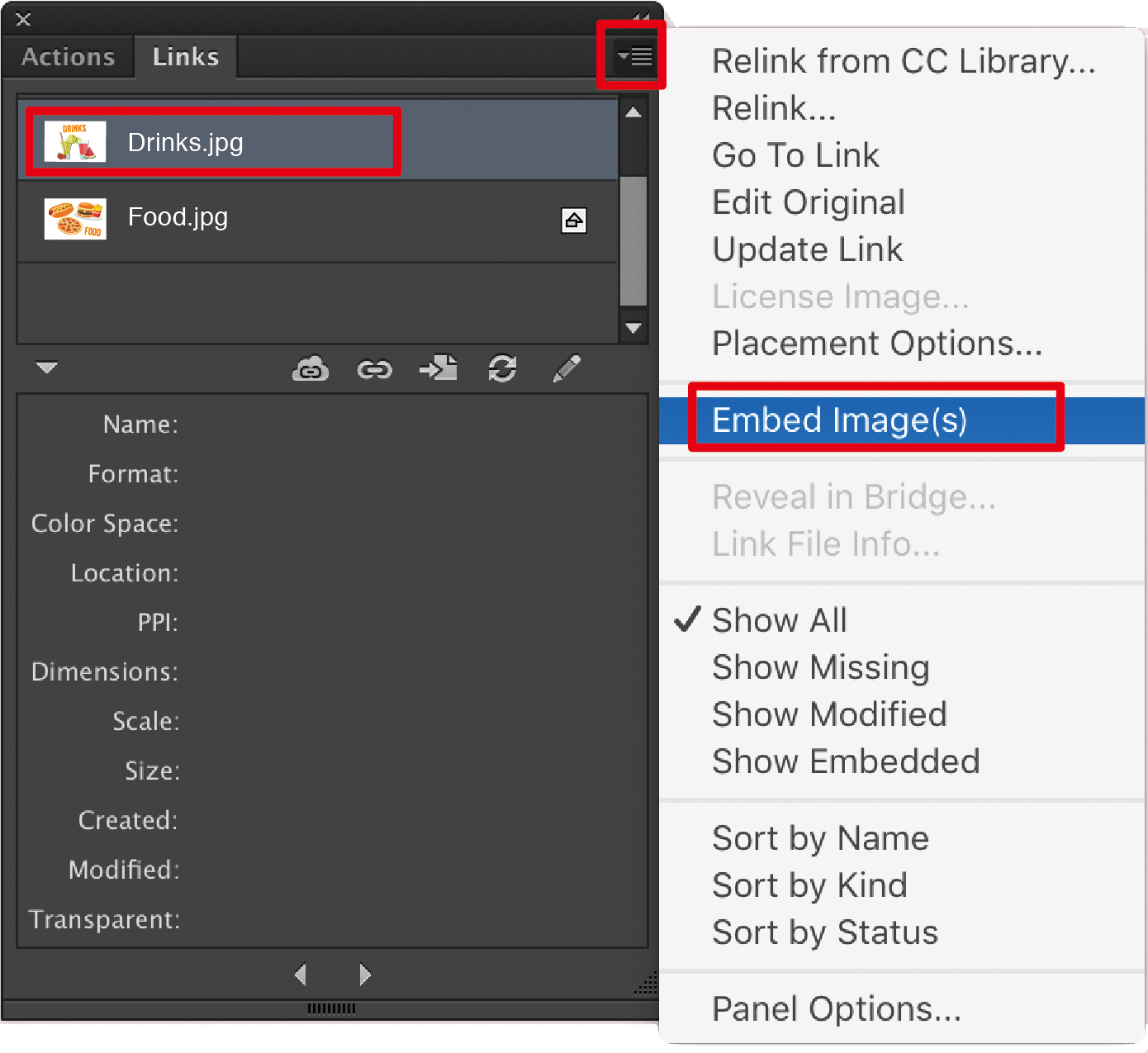
 Creating Data
Creating Data
- Text To Outline
- What Is Bleed
- Link & Embedded Images
- Safety Area
- Image Resolution
- Full Colour Printing
- File Formats
- Designing For Folds
- What Are Trim Marks
- Cmyk Vs. Rgb
- Different Blacks
- Text Size & Line Weights
- Working Guides
- Spot Colours
- Working With Layers
- Stray Points
- Printing In Grayscale
- Photoshop Guide
- Photoshop Round Sticker
- Overprint













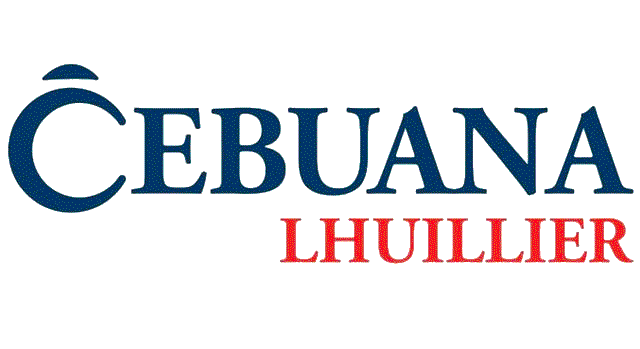




 info@metroprint.ph
info@metroprint.ph
 0945 826 3908
0945 826 3908
 0945 826 3908
0945 826 3908